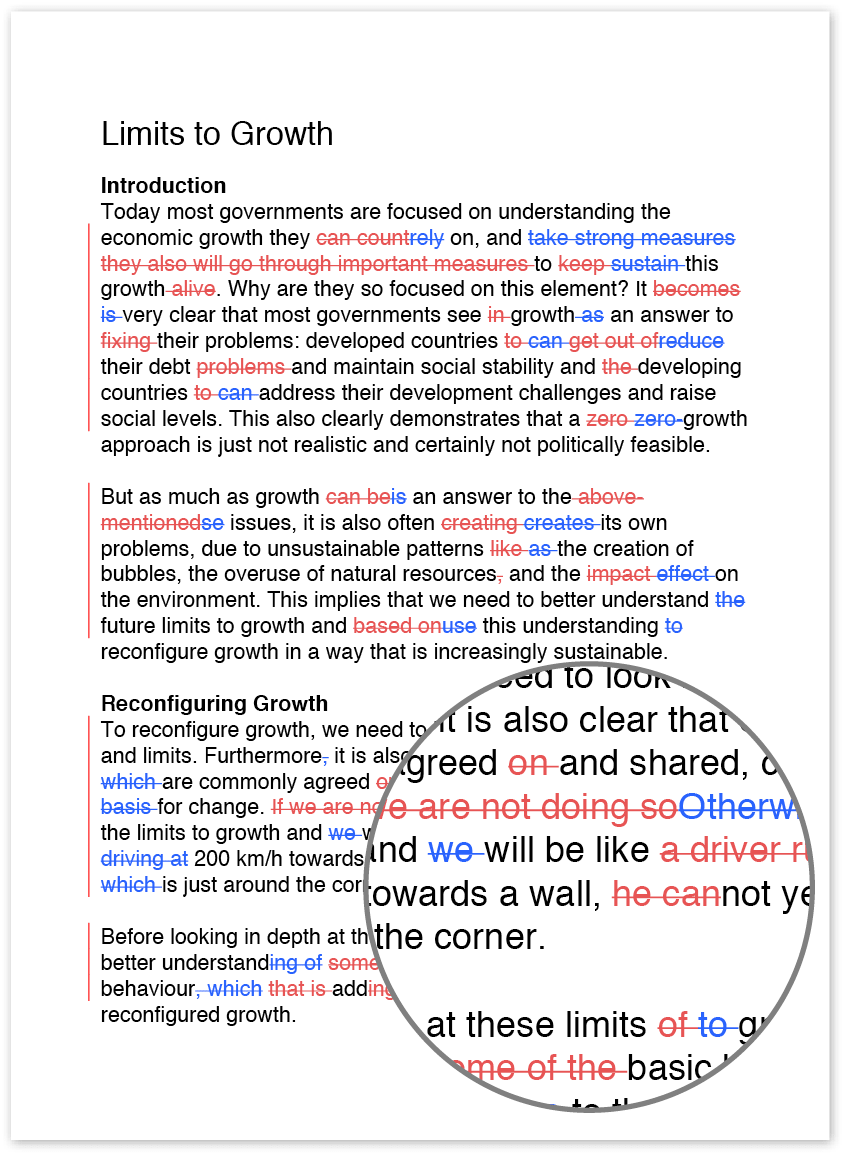As an editor, how do I process Google jobs and documents?
When you’re ready to claim a piece of work on Google Drive, make sure that you’ve entered the Google email address you’ll be using to access jobs on Google Drive on your ‘Profile’ page. Using your own Gmail address is the only way you can access Google jobs. Now you can claim the Google job in the same way as you would any other job.
Remember to change to ‘Suggesting’ mode before you start editing. This is the equivalent of switching on ‘Track Changes’ in Word:
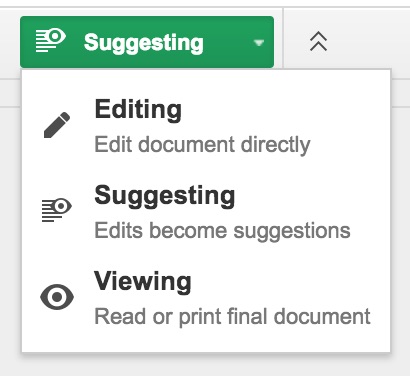
When you’re done editing, simply close the Google document and finish the delivery process from the jobs page on Wordy. Of course, there is no need to upload the document.