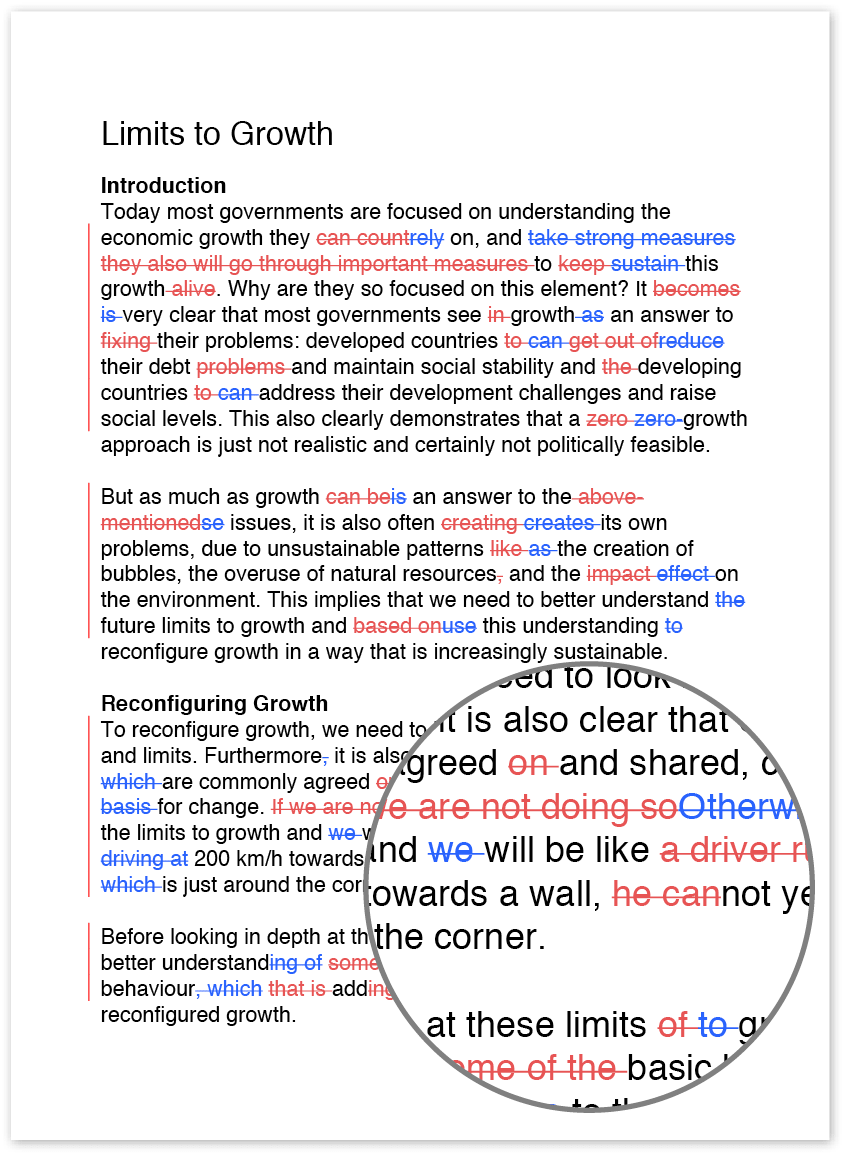Archive
What does editing involve?
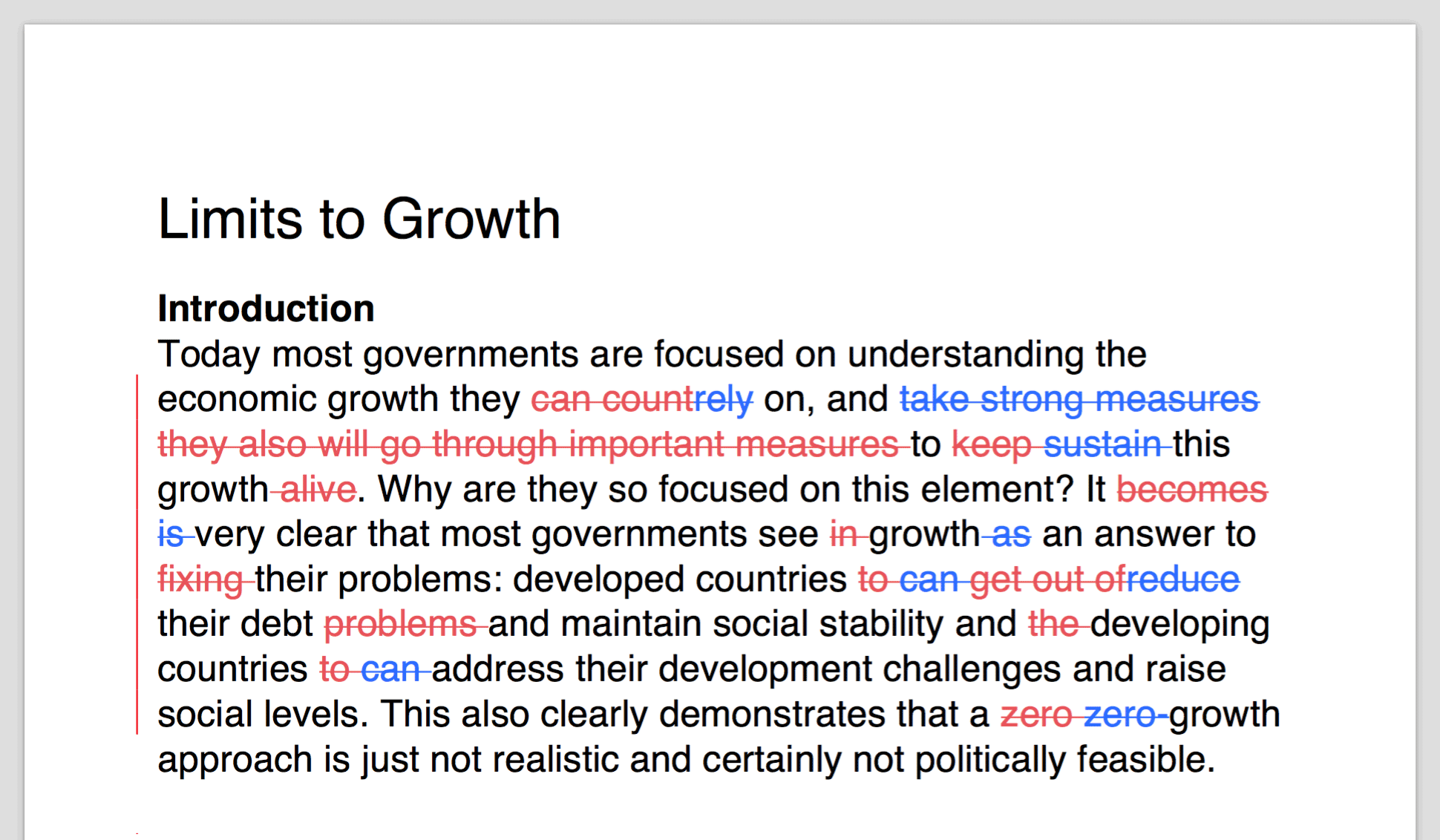
Wordy’s copy-editing and proofreading process involves correcting grammar and punctuation and ensuring correct usage, internal consistency in usage and coherent logical structure.
Wordy editors will always provide corrections for incorrect or nonstandard grammar or usage; they will sometimes reorder or consolidate sentences. Occasionally, they may suggest reordering paragraphs, although larger-scale reorganisation, particularly of long documents, is outside of Wordy’s scope. This process may be called copy-editing or line editing.
Wordy editors do not fact check or do research, and they typically do not edit or cross-check references. They may change references from one style to another or reformat a document according to your specifications, but if there are more than a few references or the document to be formatted is more than a page or two, the job should be entered as a content rewrite.
Read moreWhat does rewriting involve?
A content rewrite is a more substantive edit than a basic Wordy edit. For a content rewrite, your Wordy editor will substantially reword and reorganise your content to improve consistency, flow and readability. They may, if requested, condense a document to a given word count. This process is what many editors call a substantive edit.
You should also request a content rewrite if you require any significant work beyond the scope of a basic edit, such as reformatting a long document or restyling references.
Note that Wordy editors do not do research or fact-checking. They will not expand your text significantly or provide substantial new material. They do not complete incomplete references or cross-check references. Also, copywriting is not within the scope of rewriting.
When you request a content rewrite, you should provide a brief message telling the editor exactly what you’re looking for, including information regarding any length limits or other restrictions you must work within.
Please note that editors can request a rewrite upgrade if deemed necessary. You’ll have the option to cancel the job or accept the rewrite upgrade (and added cost).
Read moreWhich languages do you edit?
Per february 2018 we offer proofreading, editing and rewriting in variations of English (UK, US, CAN, etc.).
Read moreHow do you edit Microsoft PowerPoint files?
Programs like PowerPoint are meant to reduce thoughts to the barest form of expression: bullet points and slogans. Elegance is completely beside the point. For the same reason, Wordy editors aim for good consistency and proper wording.
Since PowerPoint doesn’t have Word’s Track Changes feature, editors will make changes directly on the slide. You can use PowerPoint’s “Compare” function to compare the original and edited presentation. If relevant, editors can also leave comments on a slide, using the “Comment” feature.
See also “How can I view the changes in a Microsoft PowerPoint file?”.
Read moreHow can I view the changes in a Microsoft PowerPoint file?
Open the original PowerPoint presentation, then click the ‘Review’ pane and choose ‘Compare’.
Read moreHow can I track the spending on my account?
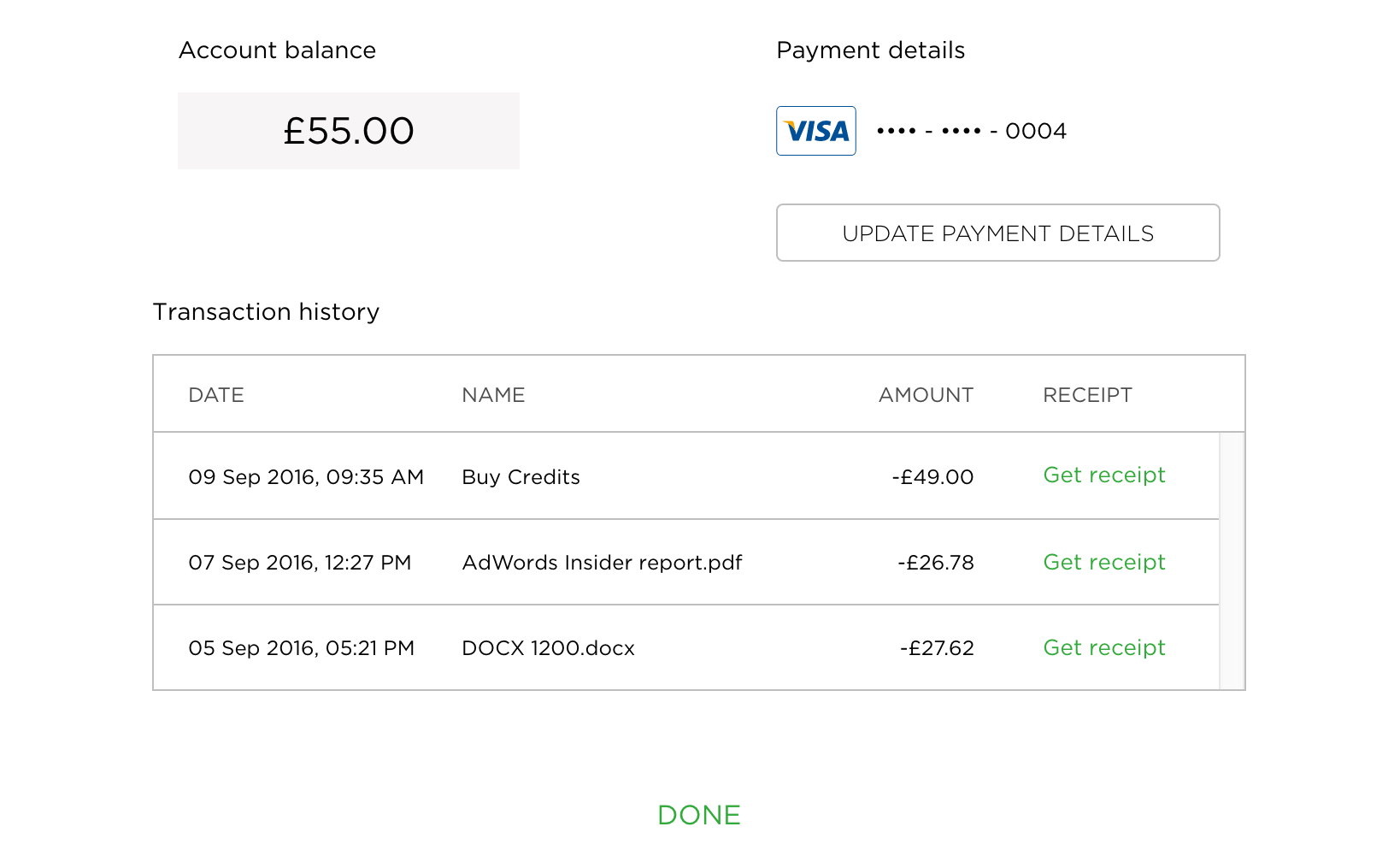
You can track your spending under the ‘Billing’ tab on your profile page.
Read moreHow do I get a receipt and/or invoice for a payment?
All invoices/receipts are available from your Billing window:
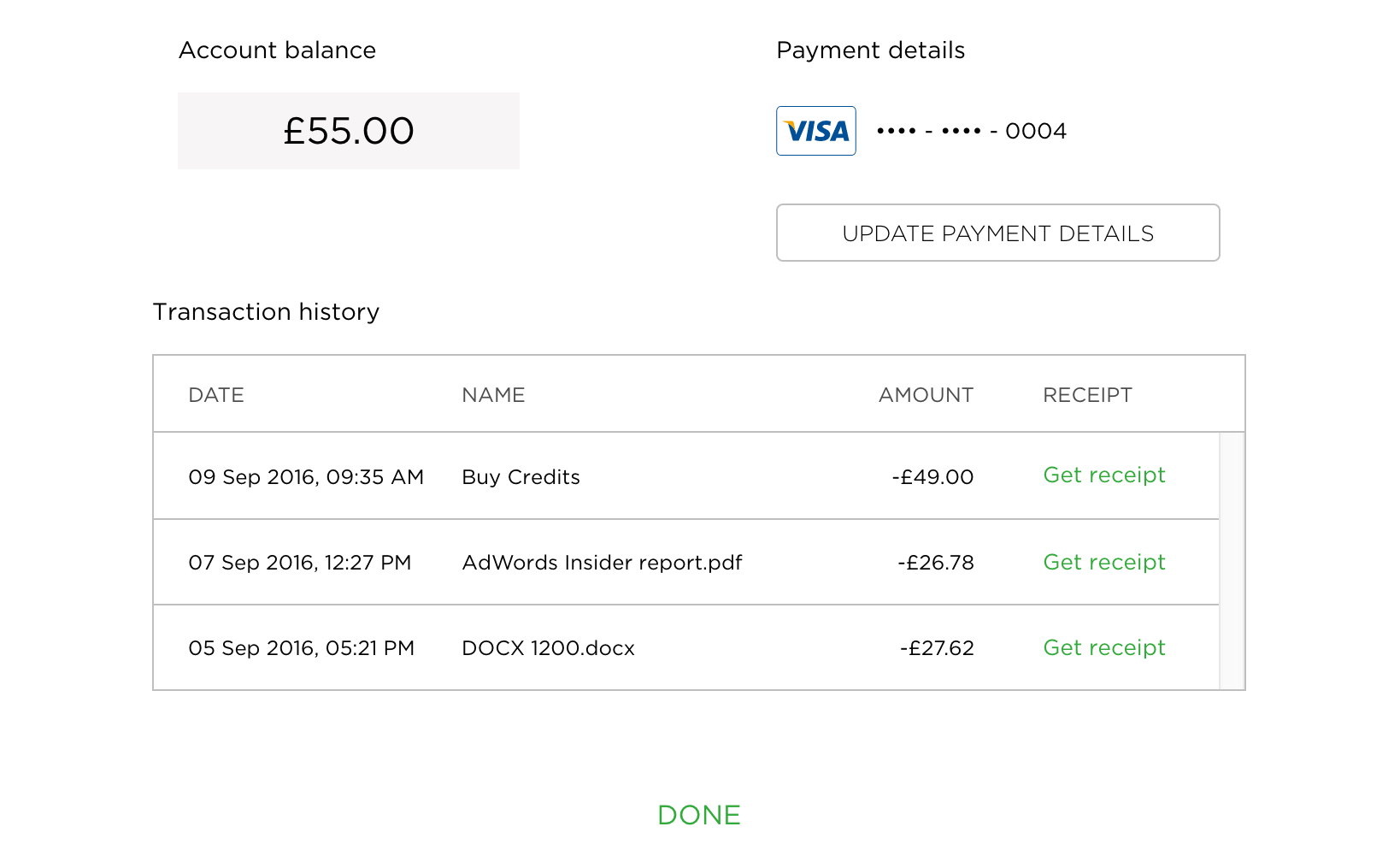
Please note that jobs which are paid for with credits don’t have invoices/receipts – invoices/receipts are only generated for cash payments of jobs and credit packages.
Read moreCan you issue me a receipt for your service?
All receipts are available for download on the ‘Billing’ page.
Read moreOn the payment screen, I get the error message: ‘The payment was unsuccessful.’ What should I do?
This is probably due to an unsuccessful transfer of your payment information from the old Wordy platform. Go to your Billing window and update your payment details:
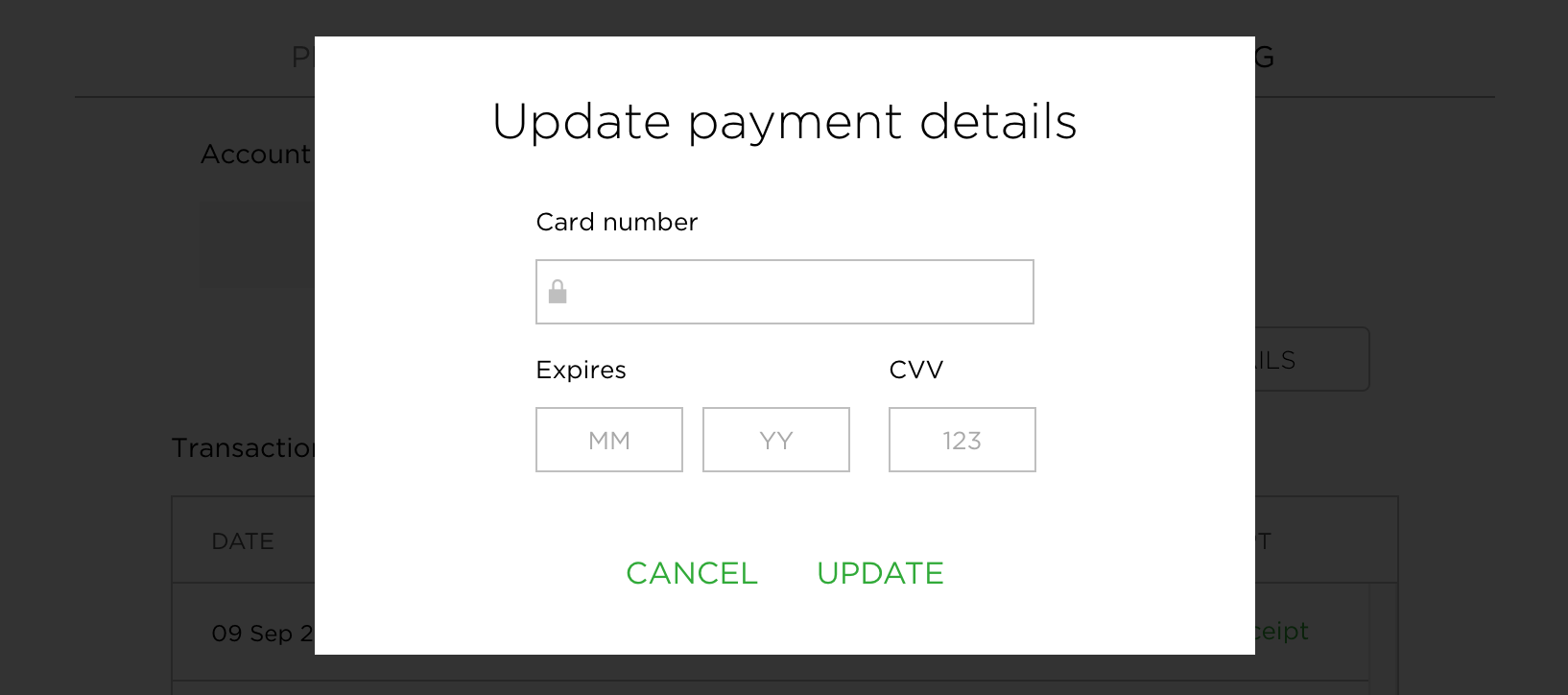
I have a promo code, how do I apply it?
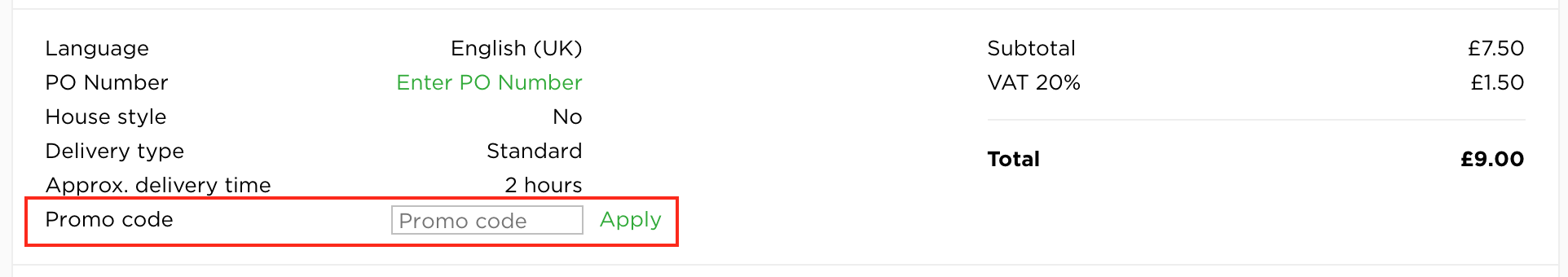
If you have a promo code, you can apply it on the checkout screen.
Read more