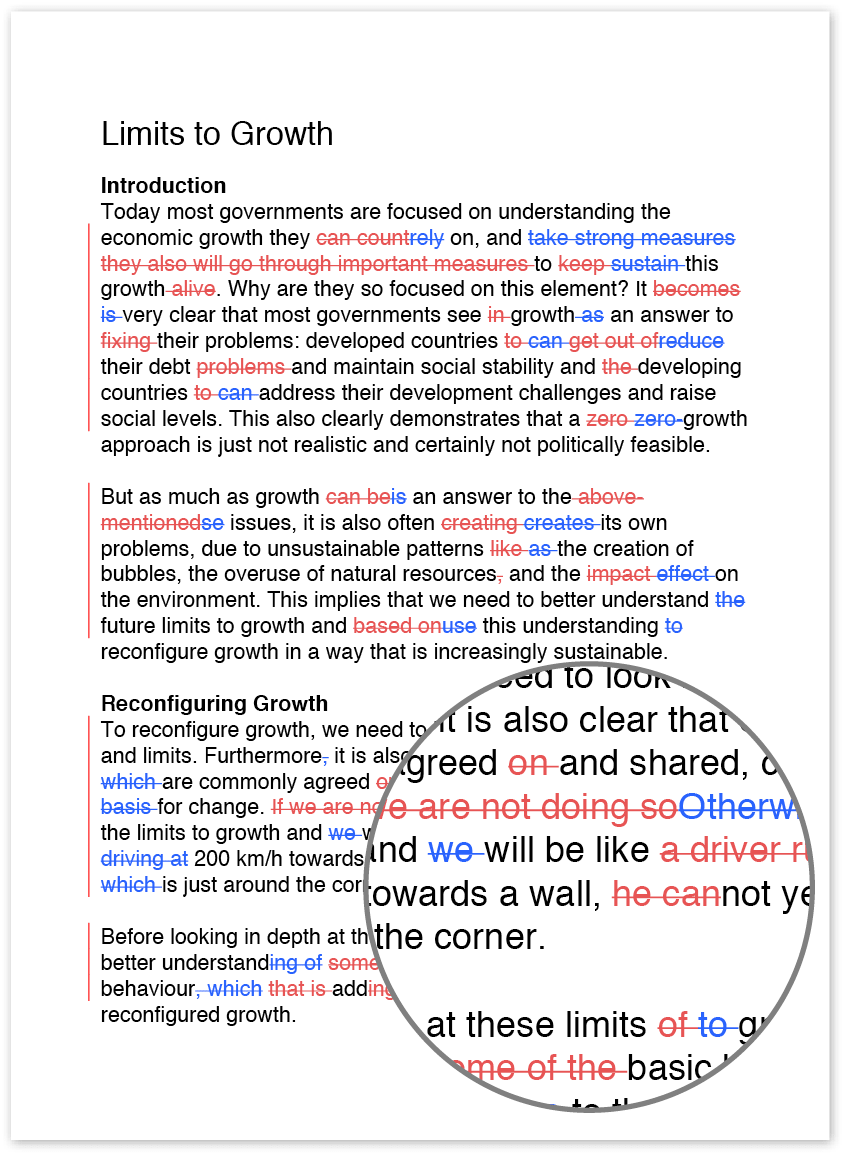Online editing: How does it work?
Many of us began writing and editing documents before the introduction of computer-based tools and programs to help with such tasks. Thus, we may be used to editing documents using that trusty standby, a red pen. However, these days a lot of editing is done using internet-based tools or software programs. In this article, we’ll explain what to expect with online editing.
Today, many documents are written using word-processing programs such as Microsoft Word, which includes editing and proofreading tools. When editors correct a document in Word, they use the Track Changes feature to show text that should be deleted or added, and they add comments to ask the original author questions about the text or offer recommendations (e.g. ‘What does this mean?’ or ‘I would add more information here to make this clearer.’).
The Track Changes tool in Word is useful because the person editing the document can make changes directly to the document instead of noting necessary changes on the side of the document or between lines, which requires the author to go back and make the changes themselves. When you receive an edited document with tracked changes, you can review the suggested changes and if you agree with them, you can accept the changes either one by one or all at once to make the changes permanent. (Note that Microsoft’s other programs, such as Excel and PowerPoint, don’t include the Track Changes feature.
Editors can insert comments, but they can’t mark changes in red. However, you can use the Compare tool to compare your original document to the edited document to see all the changes made.)
Editing a PDF
Editing a PDF file can be a little trickier. Unless an editor has the full version of Adobe or another program that lets them make changes directly to a PDF, they will simply insert comments noting changes that need to be made, such as text that needs to be inserted or deleted. The author will then need to go back to the original file and make the changes. Editors can also add sticky notes, which are comments noting other recommendations or questions. In PDF files, red lines denote text that should be deleted, and blue lines denote text that should be inserted or replaced with other text (you can open the comment associated with that blue line to show the text that should be inserted there). If you open the PDF and you only see a document with a bunch of blue and red lines everywhere, try going to View, Open and Comments to open a comments pane where you can see all the comments and changes the editor inserted.
In addition to these types of computer-based editing tools, some editing websites, such as Wordy, offer their own online editing tools. When you upload a text file or other types of files, an editor will make changes to the file and return the file. Then, the website’s interface will provide an option to display the edited text showing text that should be deleted and added. You can also download the final edited file.
If you have a document edited online and you have any questions about how to view changes, how accept changes or what any of the marks mean, the best thing to do is to ask your editor.
Read more
Business proposals – writing, templates and formats
Effective business communication