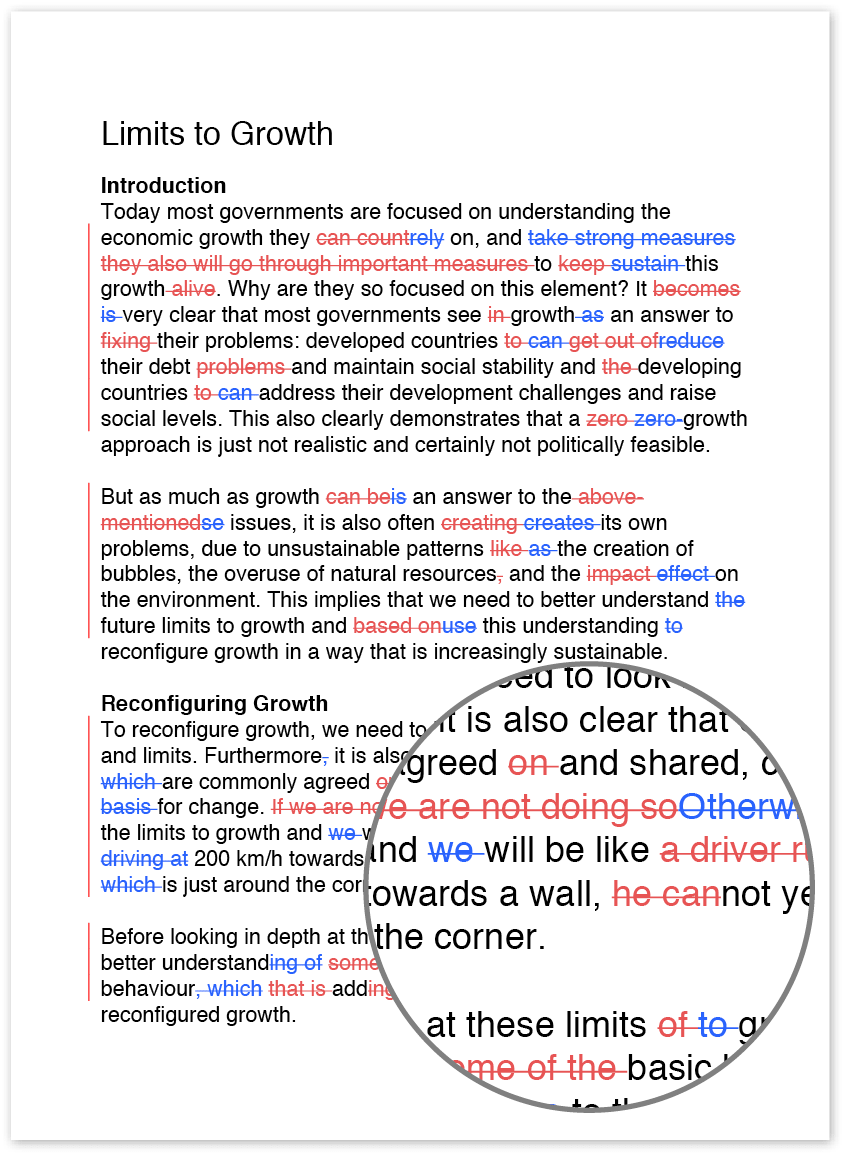Proofreading marks and symbols
Although a significant amount of editing and proofreading is now done using tools such as Microsoft’s track changes feature and Adobe’s commenting tool, you may find yourself faced with traditional proofreading marks and symbols on a printed document someday.
The following list shows some of the most common proofreading marks and symbols used by proofreaders and editors – and explains their meaning (note that some proofreaders will use different symbols than those shown here; if you see a symbol on a document and you’re not sure what it means, ask your proofreader).
 Insert something; the text to be inserted will likely be provided in the margin
Insert something; the text to be inserted will likely be provided in the margin
 Delete
Delete
 Close up space
Close up space
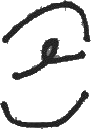 Delete and close up
Delete and close up
 Add space
Add space
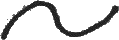 Transpose
Transpose
 Spell out
Spell out
 Make uppercase
Make uppercase
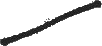 Make lowercase
Make lowercase
 Let stand
Let stand
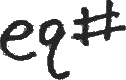 Make equal space
Make equal space
 Insert a comma
Insert a comma
 Insert period
Insert period
 Insert semicolon
Insert semicolon
 Insert colon
Insert colon
 Insert hyphen
Insert hyphen
 Insert en dash
Insert en dash
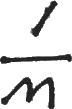 Insert em dash
Insert em dash
 Insert apostrophe
Insert apostrophe
 Insert question mark
Insert question mark
 Insert exclamation mark
Insert exclamation mark
 Insert parentheses
Insert parentheses
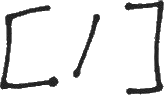 Insert brackets
Insert brackets
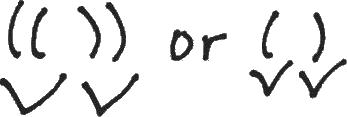 Insert quotation marks
Insert quotation marks
 Set as bold
Set as bold
 Set as italics
Set as italics
 Wrong font
Wrong font
 Move left
Move left
 Move right
Move right
 Move up
Move up
 Move down
Move down
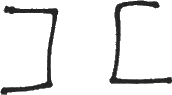 Center
Center
 Begin paragraph
Begin paragraph